WordPress Plugin
Feedback Fish has a WordPress plugin! Open your WPAdmin, head to Plugins > Add New, search for "Feedback Fish" and press "Install now":
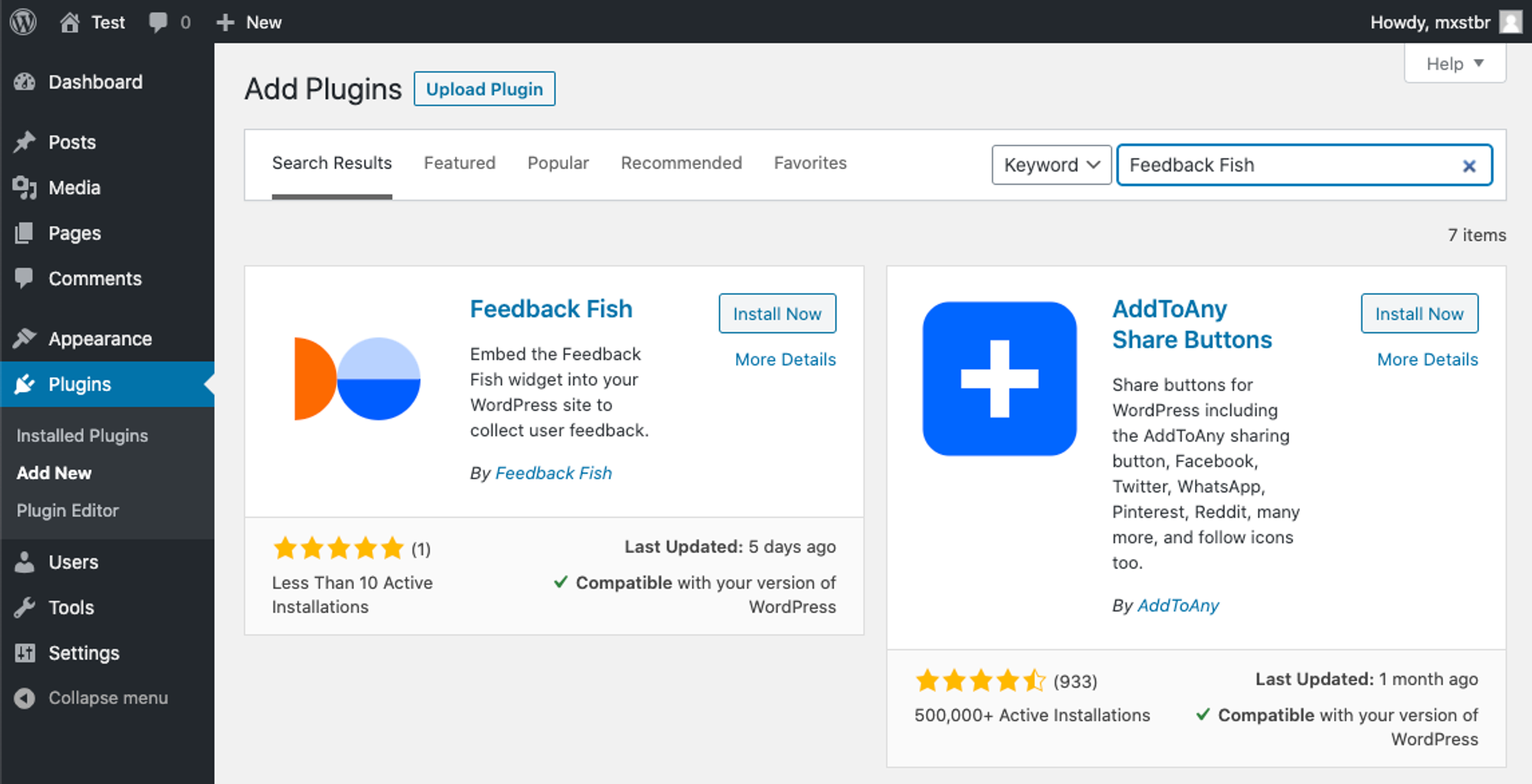
Once the plugin is installed, press "Activate". You will now see a new settings pane for the Feedback Fish plugin where need to specify your project id and which menu the "Send feedback" button should be added to:
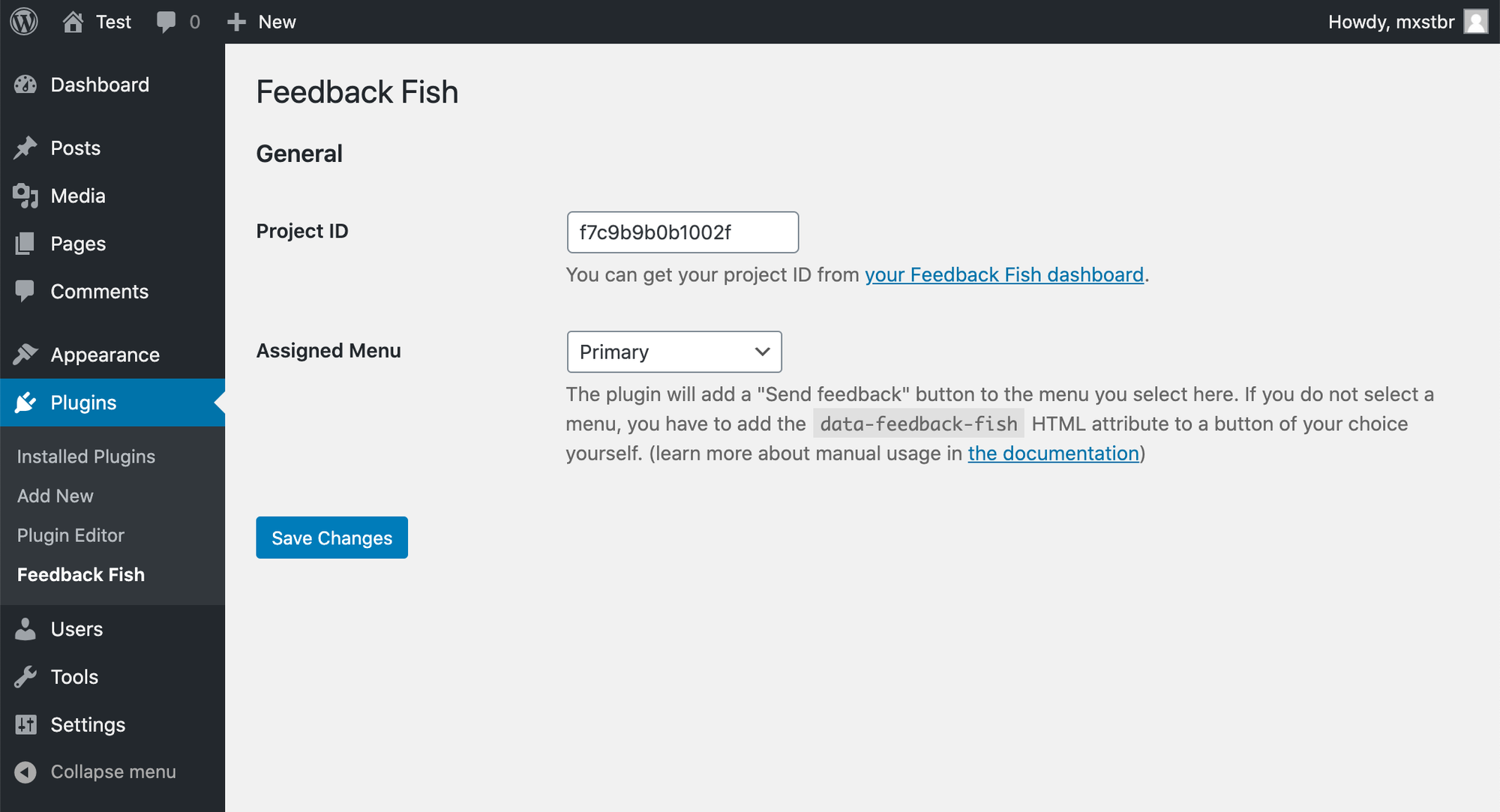
Once you configure the plugin you'll be ready to go! The widget will also automatically track the authenticated users email if there is one.
You can also manually add the data-feedback-fish attribute to any button of your choice to trigger the widget. See this help document for more information: