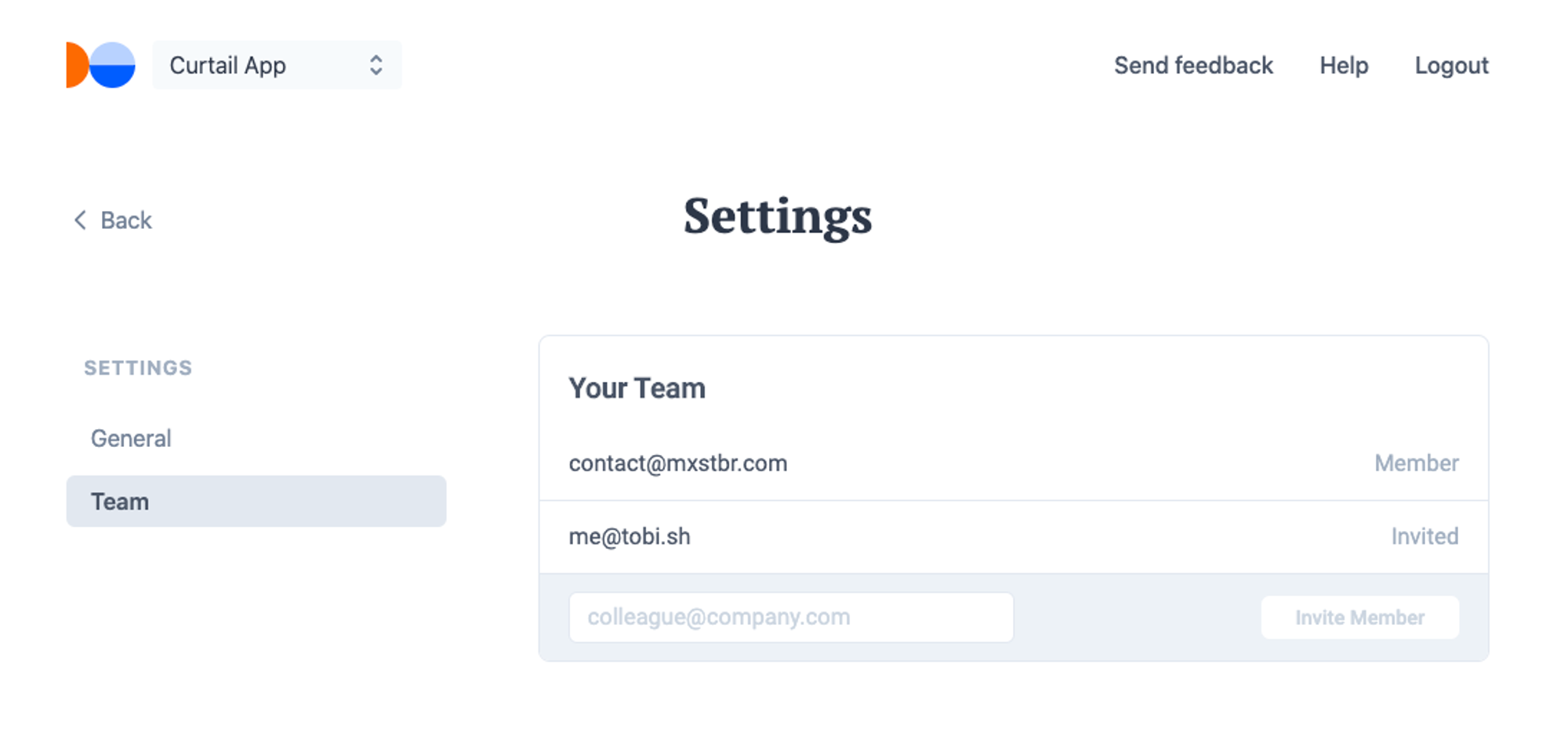Inviting your team members
To invite your team members to your project, first head to your project settings in the navigation dropdown:
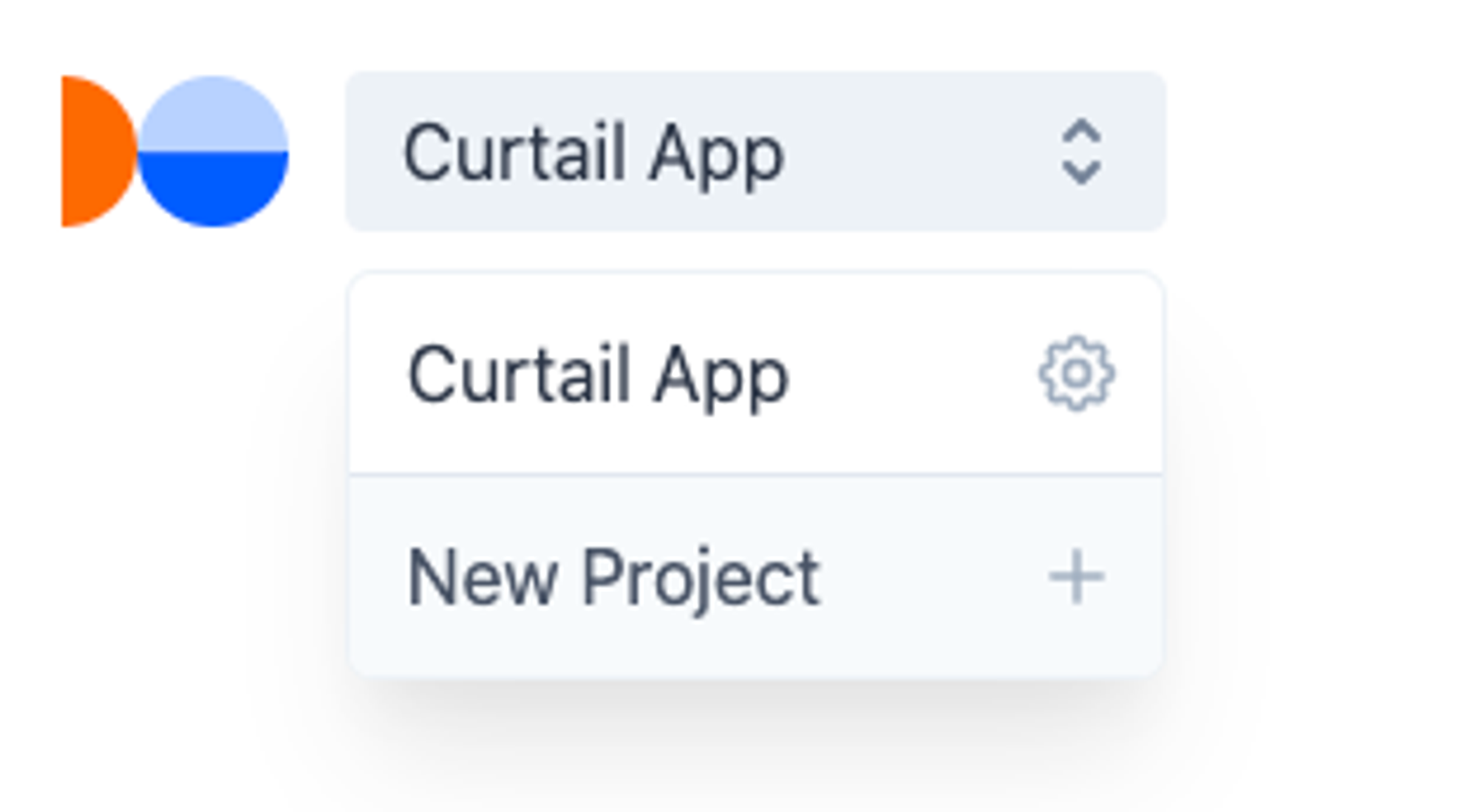
Then, in the team tab of your settings, enter the email of the person you want to invite and press "Invite member":
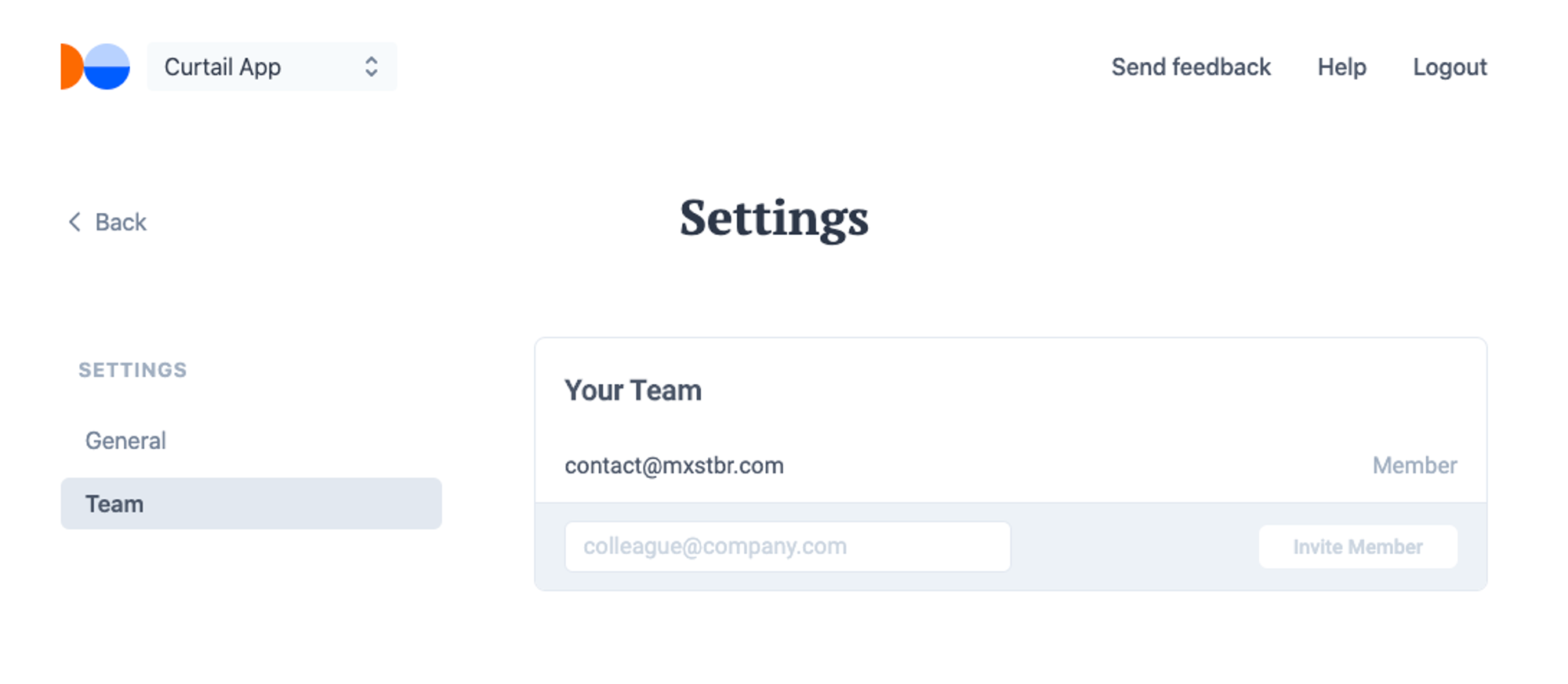
Once you have invited someone, they will show up as "Invited" until they create a Feedback Fish account or (if they already have an account) be immediately added to the project: