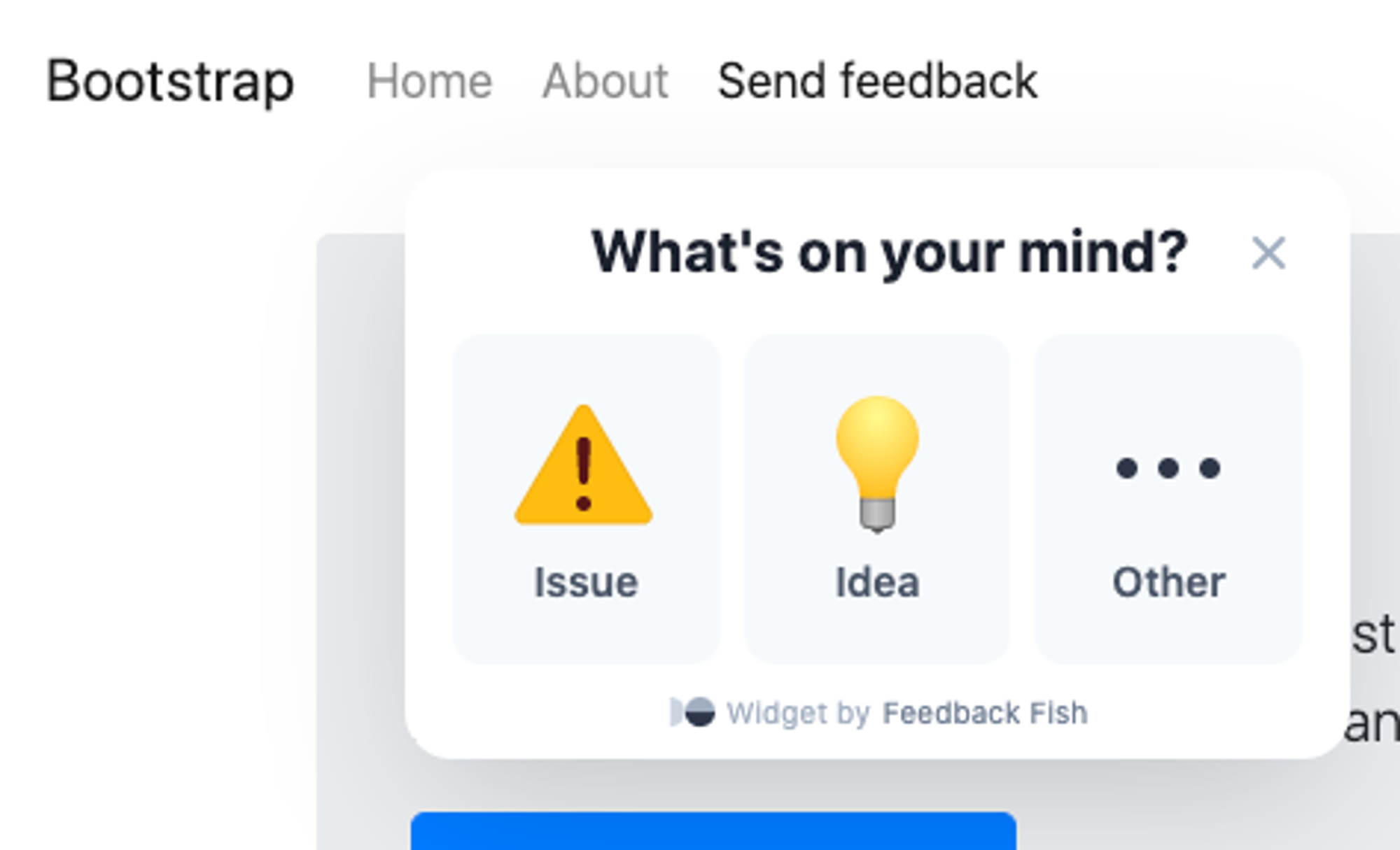Usage with Bootstrap
To embed the feedback widget on your Bootstrap website, first add the script tag to your HTML <head>. Make sure to replace "..." with your project ID, which you can find on your dashboard!
<html>
<head>
<!-- ...other meta tags... -->
<script defer src="https://feedback.fish/ff.js?pid=..."></script>
</head>
<body><!-- ...more HTML... --></body>
</html>Then, add a "Send feedback" button to your navbar with the data-feedback-fish attribute to trigger the widget on click:
<ul class="navbar-nav">
<!-- ...more nav items... -->
<li class="nav-item">
<a class="nav-link" href="#" data-feedback-fish>Send feedback</a>
</li>
</ul>Here is what the end result should look like: